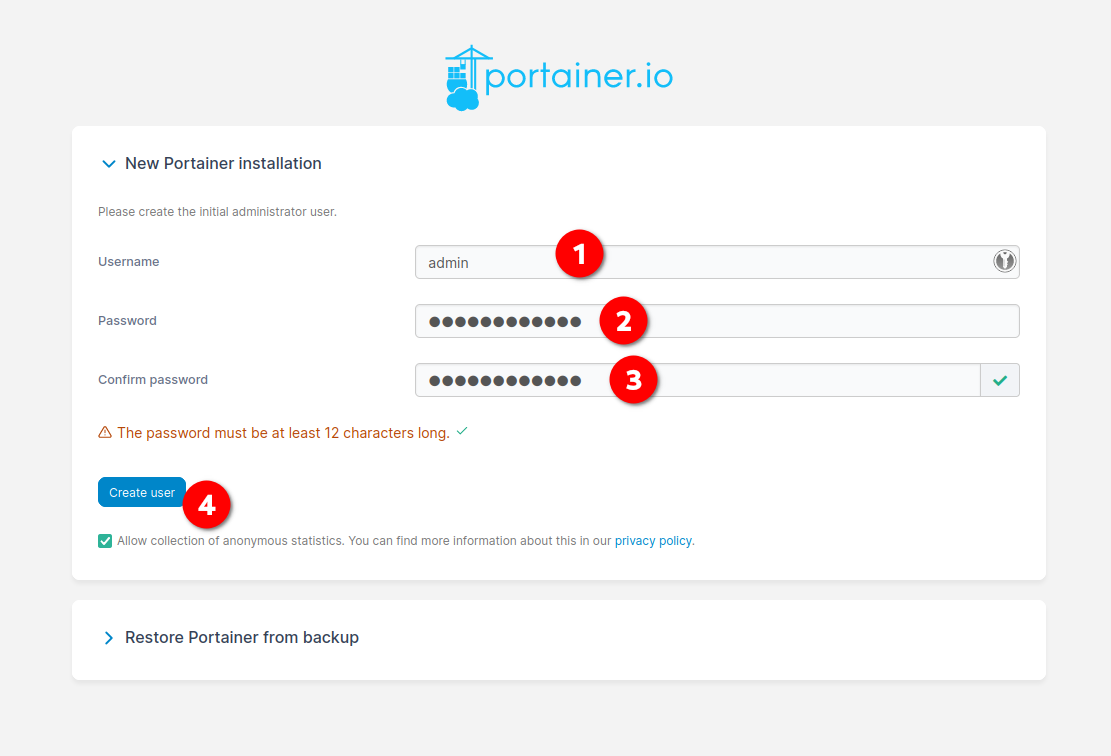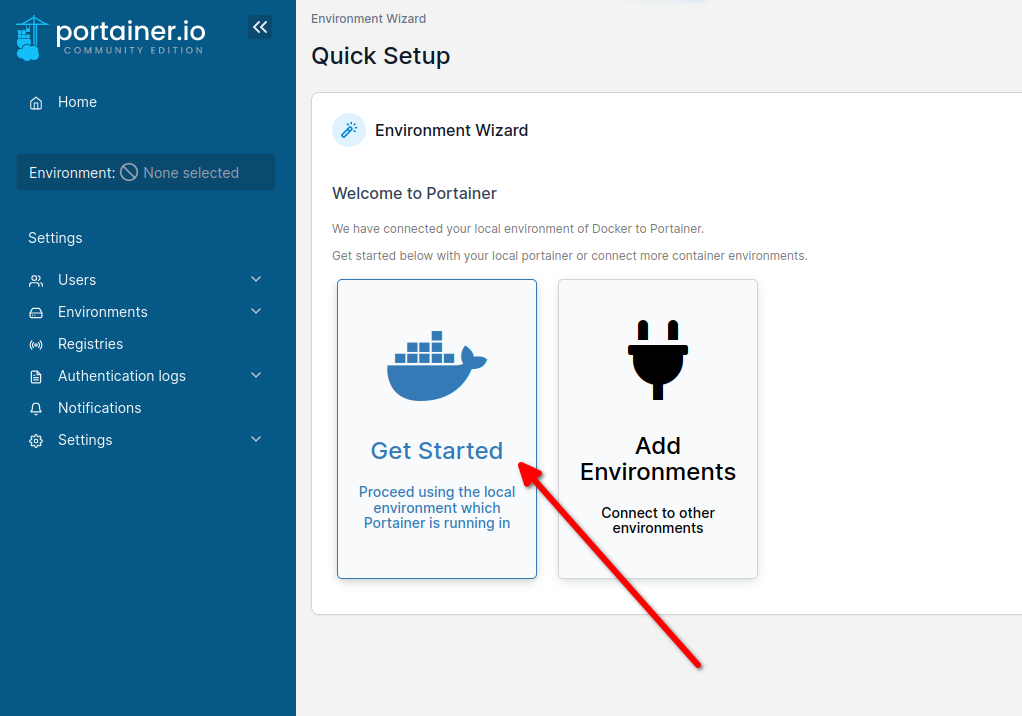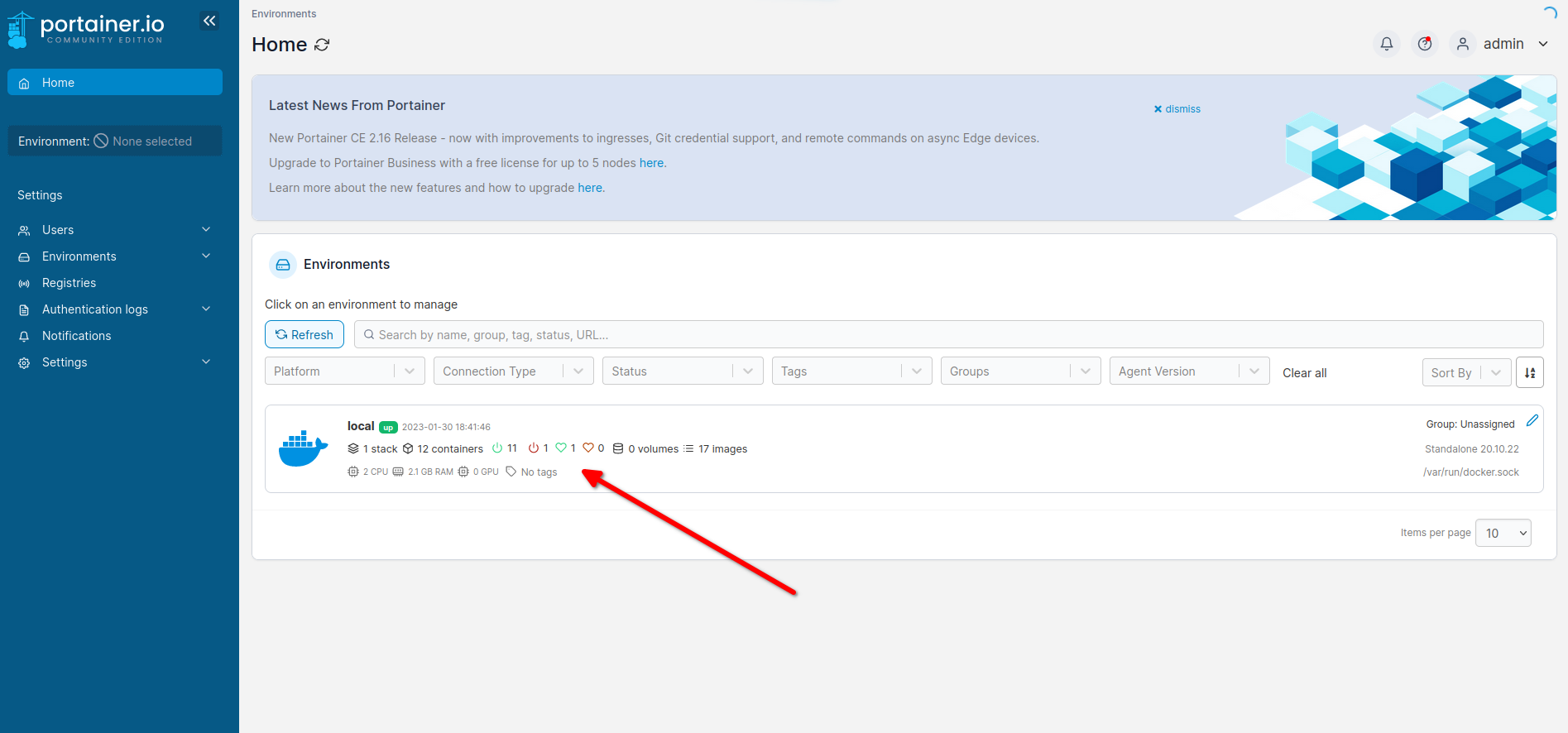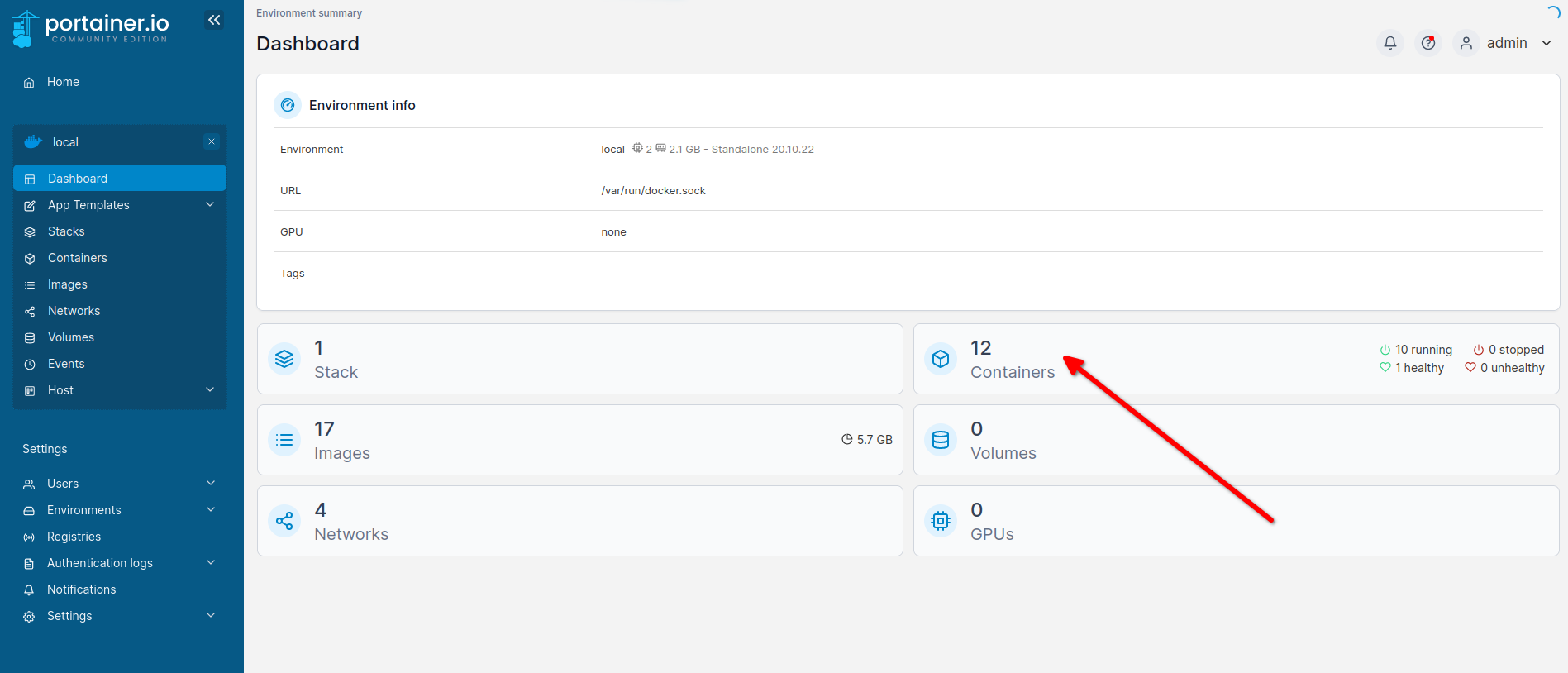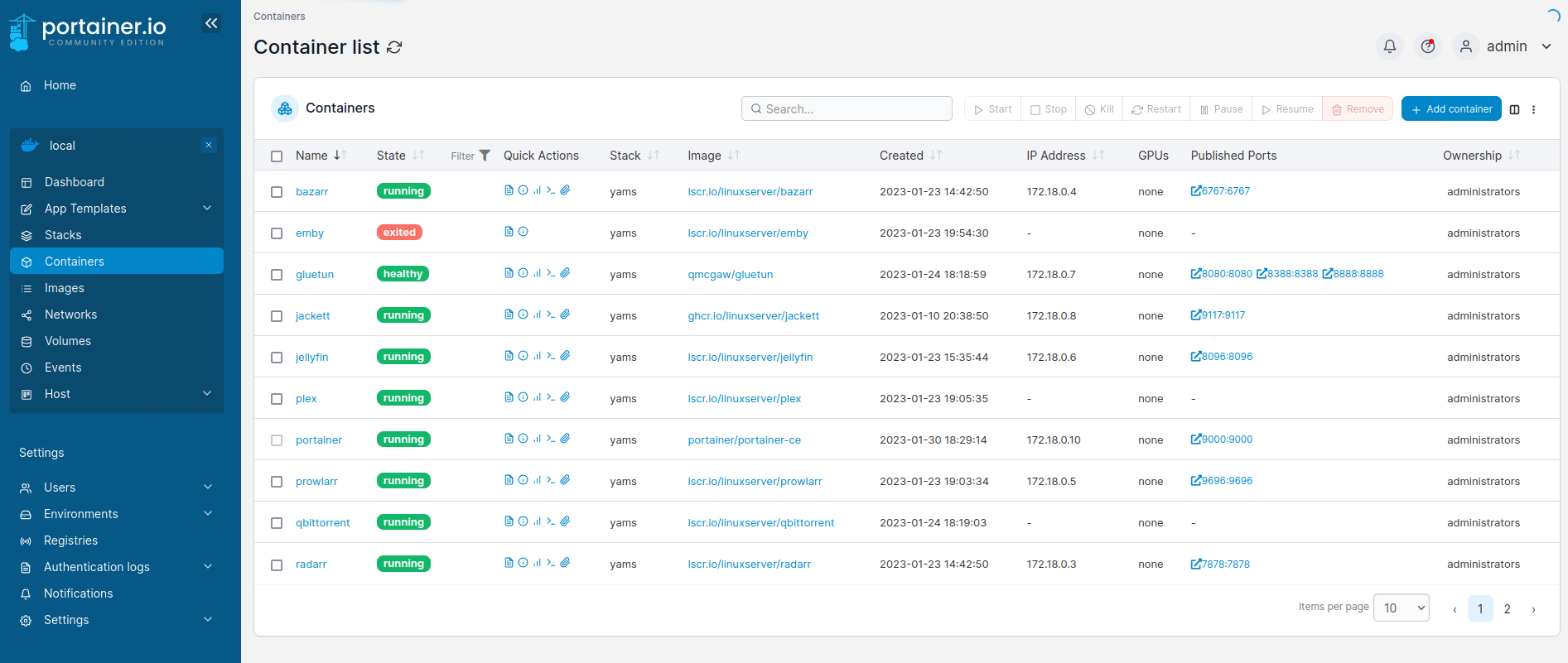Portainer
What is Portainer? 🐋
Think of Portainer as your mission control for Docker! It gives you a sleek web interface to manage all your containers, making it way easier than typing commands in the terminal all day.
From their website:
Deploy, configure, troubleshoot and secure containers in minutes on Kubernetes, Docker, Swarm and Nomad in any data center, cloud, network edge or IIOT device.
Portainer is optional in YAMS, but we highly recommend it. It’s like having x-ray vision into your containers! 🦸♂️
Initial Setup 🚀
Step 1: Access Portainer
Open your browser and go to http://{your-ip-address}:9000/. You’ll see the first-time setup screen.
Step 2: Create Admin Account
Let’s set up your admin credentials:
- Choose a secure username
- Pick a strong password
- Click “Create User”
Step 3: Quick Setup
On the “Quick Setup” screen:
- Click “Get Started” - this sets up Portainer with good default settings
- No need to mess with advanced options for now!
Step 4: Access Your Environment
- Click on your “local” Docker environment
- This is where all the magic happens!
Managing Your Containers 🎮
Viewing Containers
- Click on “Containers” in the left menu
- Here you’ll see all your running YAMS services
What You Can Do Here
- 👀 Monitor container status
- 🔄 Restart services
- 📊 Check resource usage
- 📝 View logs
- ⚙️ Change container settings
Pro Tips 💡
1. Container Management
- Quick Restart: Use the circular arrow icon next to a container
- Batch Actions: Select multiple containers to restart/stop them together
- Auto-Refresh: Enable auto-refresh to monitor containers in real-time
2. Logs and Troubleshooting
- View container logs directly in Portainer
- Check container stats for resource usage
- Inspect container configuration when things go wrong
3. Resource Monitoring
- Monitor CPU and memory usage
- Track network traffic
- Set up resource limits if needed
Cool Features You Should Try 🌟
Container Console
- Access container terminals directly from the web
- Great for quick debugging!
Real-Time Stats
- Monitor CPU, memory, and network usage
- Perfect for spotting performance issues
Volume Management
- Check where your data is stored
- Manage persistent storage
Network Overview
- See how containers are connected
- Troubleshoot network issues
Best Practices 📚
Security
- Change the default admin password regularly
- Use a strong password
- Don’t expose Portainer to the internet
Monitoring
- Check container logs regularly
- Monitor resource usage
- Set up email alerts for container failures
Maintenance
- Restart containers gracefully
- Use the “Recreate” option when updating
- Keep an eye on storage usage
Troubleshooting 🔧
Can’t Access Portainer?
- Check if the container is running:
yams check portainer - Verify the port isn’t blocked
- Make sure you’re using the right IP address
Container Issues?
- Check container logs in Portainer
- Look for error messages
- Verify container settings
Resource Problems?
- Monitor container stats
- Check host system resources
- Consider setting resource limits
Need Help? 🆘
If you’re stuck:
- Check our Common Issues page
- Visit the YAMS Forum
- Join our Discord or Matrix chat
- Check Portainer’s documentation
Remember: Portainer is your friend! It makes managing YAMS much easier, so take some time to explore its features. 🎮