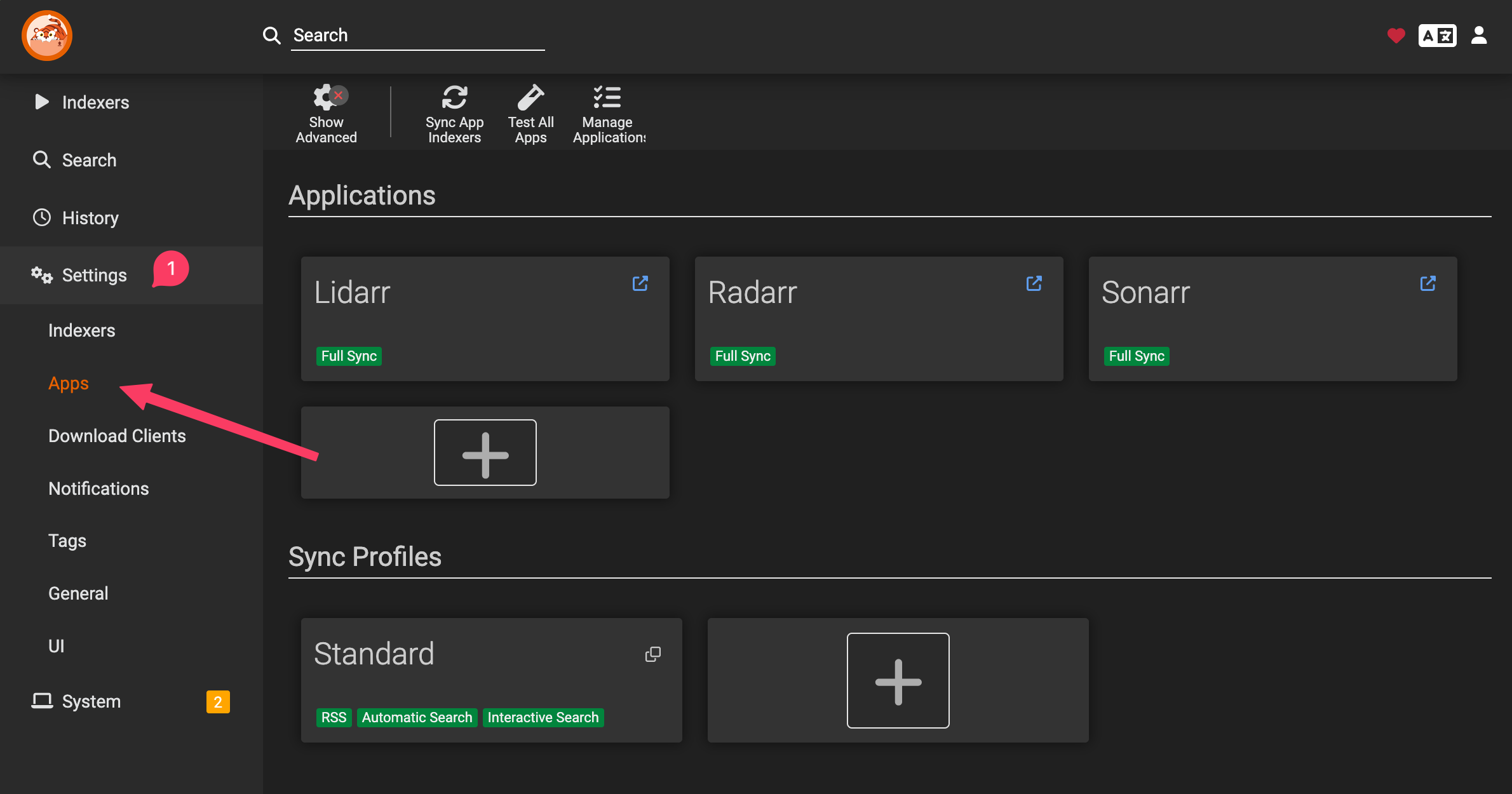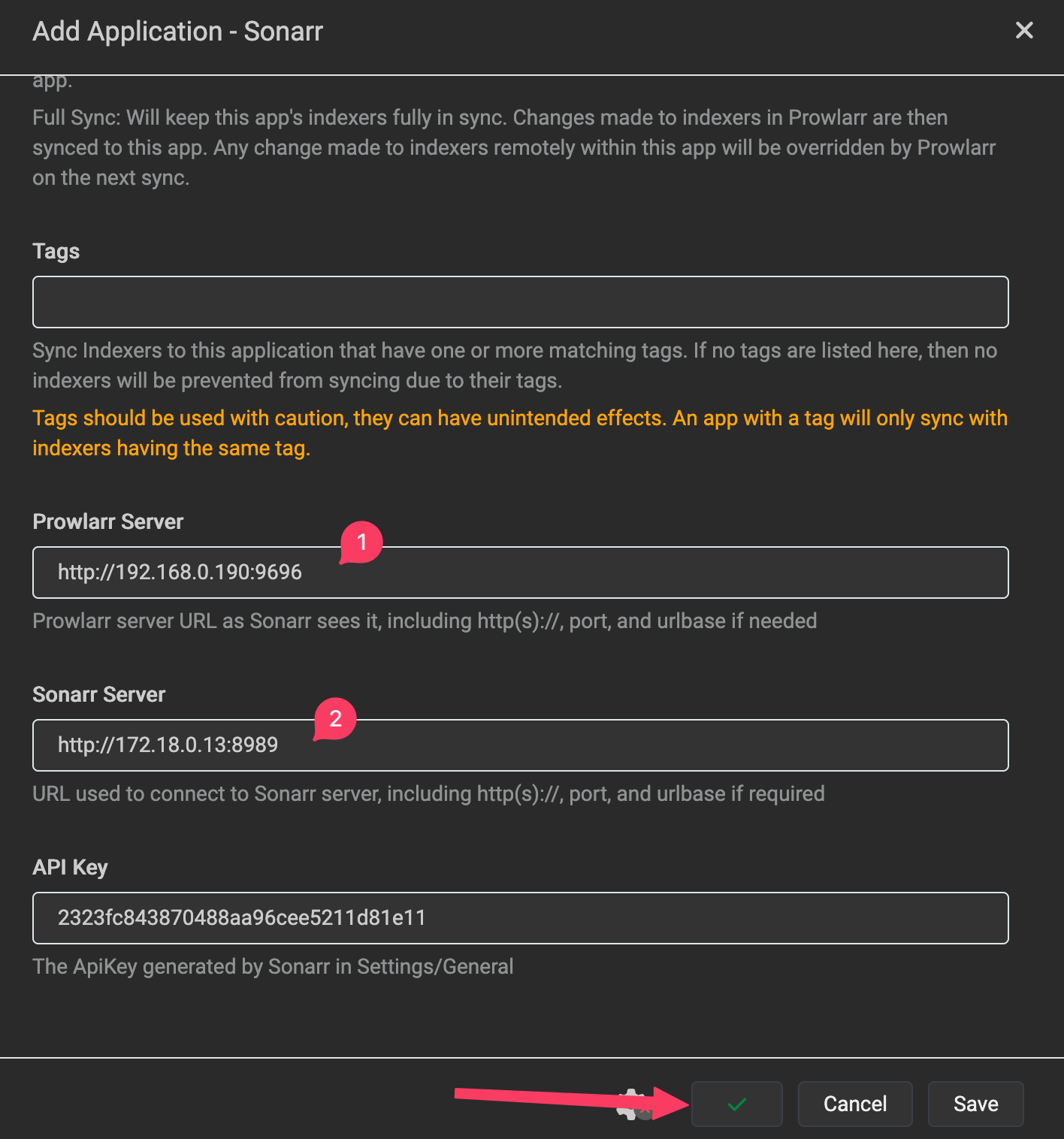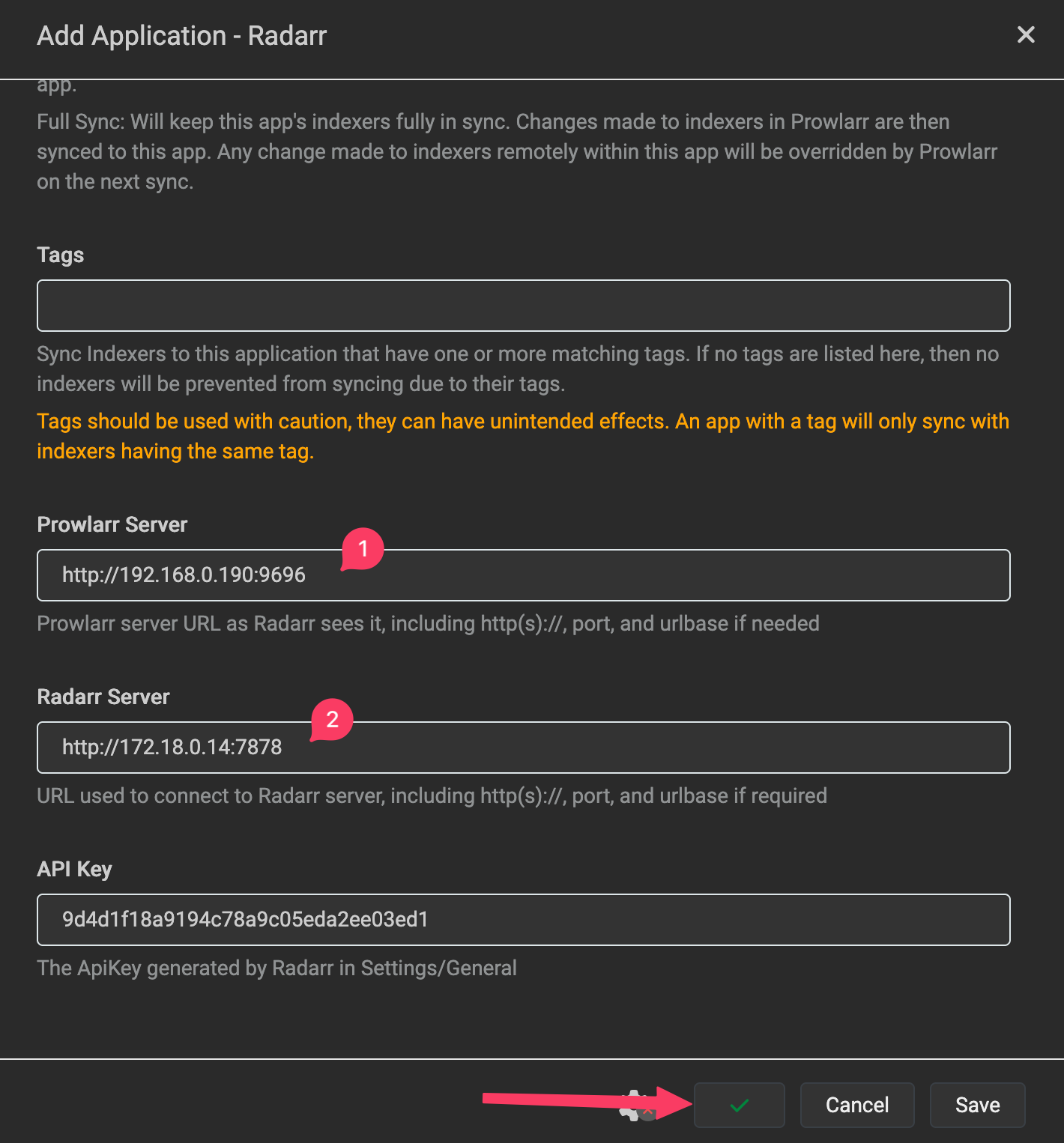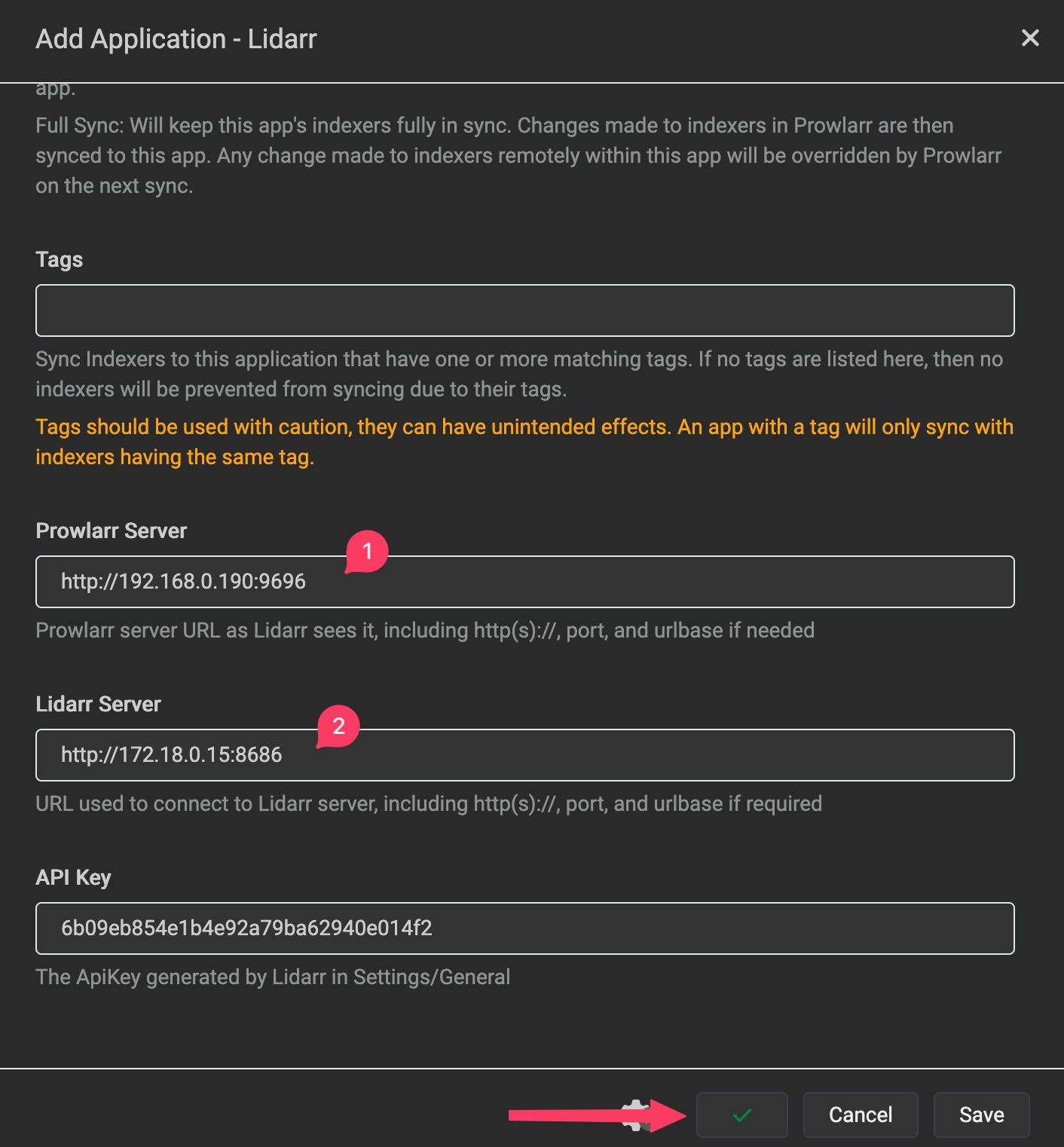Running Prowlarr Behind the VPN
Extra Privacy for Prowlarr 🔒
While downloading .torrent files isn’t usually illegal, some ISPs might try to block your access to indexers. Let’s fix that by putting Prowlarr behind your VPN!
Why Put Prowlarr Behind the VPN? 🤔
- Bypass ISP Blocks: Some ISPs block torrent indexer websites
- Extra Privacy: Keep your searches private
- Better Access: Reach indexers that might be geo-blocked in your country
Configuration Steps 🛠️
We’ll need to modify two services in your docker-compose.yaml file: Prowlarr and Gluetun. Let’s do this step by step!
Step 1: Modify Prowlarr’s Config
First, let’s update Prowlarr to use the VPN network. Open your docker-compose.yaml and find the Prowlarr service:
prowlarr:
image: lscr.io/linuxserver/prowlarr
container_name: prowlarr
# Delete or comment out the 'ports' section
# ports:
# - 9696:9696
network_mode: "service:gluetun" # Add this line
environment:
- PUID=${PUID}
- PGID=${PGID}
volumes:
- ${INSTALL_DIRECTORY}/config/prowlarr:/config
restart: unless-stopped
# Delete or comment out the 'networks' section
# networks:
# yams_network:
# ipv4_address: 172.60.0.17
Key changes:
- Remove or comment out the
portssection - Add
network_mode: "service:gluetun" - Remove or comment out the
networkssection
Step 2: Update Gluetun’s Config
Now we need to tell Gluetun to handle Prowlarr’s traffic. Find the Gluetun service in your docker-compose.yaml:
gluetun:
image: qmcgaw/gluetun:v3
container_name: gluetun
cap_add:
- NET_ADMIN
devices:
- /dev/net/tun:/dev/net/tun
ports:
- 8888:8888/tcp # HTTP proxy
- 8388:8388/tcp # Shadowsocks
- 8388:8388/udp # Shadowsocks
- 8080:8080/tcp # gluetun
- 9696:9696/tcp # Add this line for Prowlarr
# Leave the rest as is
Key changes:
- Add
9696:9696/tcpto the ports
Step 3: Apply the Changes 🔄
Save your changes and restart YAMS:
yams restart
Step 4: Update Prowlarr’s Application Connections 🔗
Because Prowlarr is now routing its traffic through the VPN (Gluetun), it won’t be able to resolve the internal Docker service names (like radarr, sonarr, lidarr) directly. You’ll need to update the “Host” or “Server” settings for your connected applications within Prowlarr’s “Apps” configuration to use their specific IP addresses.
- Access Prowlarr: Go to
http://your-ip:9696 - Navigate to Settings > Apps: Click on the “Apps” tab.
- Edit Each Application: For Radarr, Sonarr, and Lidarr, click on their respective entries to edit them.
For Sonarr:
- Change the “Sonarr Server” URL from
http://sonarr:8989tohttp://172.60.0.13:8989. - Ensure “Prowlarr Server” is set to
http://your-host-ip:9696(replaceyour-host-ipwith the actual IP address of your YAMS host, e.g.,192.168.0.190). - Click “Test” and then “Save”.
For Radarr:
- Change the “Radarr Server” URL from
http://radarr:7878tohttp://172.60.0.14:7878. - Ensure “Prowlarr Server” is set to
http://your-host-ip:9696(replaceyour-host-ipwith the actual IP address of your YAMS host, e.g.,192.168.0.190). - Click “Test” and then “Save”.
For Lidarr (Optional, if you want to use Lidarr):
- If you haven’t added Lidarr yet, click the
+button, select “Lidarr”. - Set “Prowlarr Server” to
http://your-host-ip:9696(replaceyour-host-ipwith the actual IP address of your YAMS host, e.g.,192.168.0.190). - Set “Lidarr Server” to
http://172.60.0.15:8686(assuming Lidarr uses port 8686). - Paste your Lidarr API Key.
- Click “Test” and then “Save”.
After updating all applications, click “Sync App Indexers” on the main Apps page.
Testing Your Setup 🎯
After YAMS restarts, check that:
- You can still access Prowlarr at
http://your-ip:9696 - Your indexers still work
- The search function works correctly
Troubleshooting 🔧
Can’t Access Prowlarr?
- Check Gluetun’s logs:
docker logs gluetun
- Verify your subnet setting is correct
- Make sure the port mapping is right in both services
Indexers Not Working?
- Check your VPN connection:
yams check-vpn
- Try accessing an indexer manually through Prowlarr
- Check Prowlarr’s logs for any errors
Still Having Issues?
- Compare your configuration with the examples above
- Make sure your VPN provider allows port forwarding
- Try a different VPN server
Pro Tips 💡
- Speed Matters: Choose a VPN server close to you for better performance
- Regular Checks: Use
yams check-vpnto verify your VPN is working - Monitor Logs: Keep an eye on both Prowlarr and Gluetun logs for issues
Need Help? 🆘
If you’re stuck:
- Check the Common Issues page
- Visit the YAMS Forum
- Join our Discord chat
Remember: Taking a few extra steps for privacy is always worth it! Stay safe out there! 🛡️